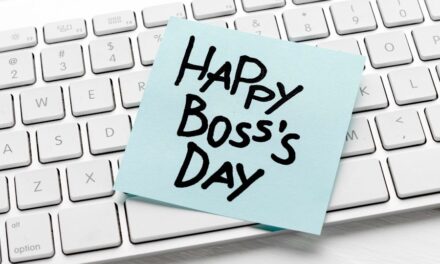Years ago, a huge stage, a spotlight, and a 200-foot screen were the height of brand performance. Product introductions, keynote presentations, red carpet unveilings—they were all choreographed for the big screen and an even larger audience.
But now? Your viewers are more likely to be viewing on a 6-inch phone… while scrolling in line for coffee.
Vertical, snackable, and social-first content are where true engagement is occurring, and if your company is still thinking in terms of wide-angle lenses and panoramic drones, you’re missing out.
Let’s examine how companies are transforming billboard-sized moments into mobile masterpieces by utilising Pippit, a free AI video generator.
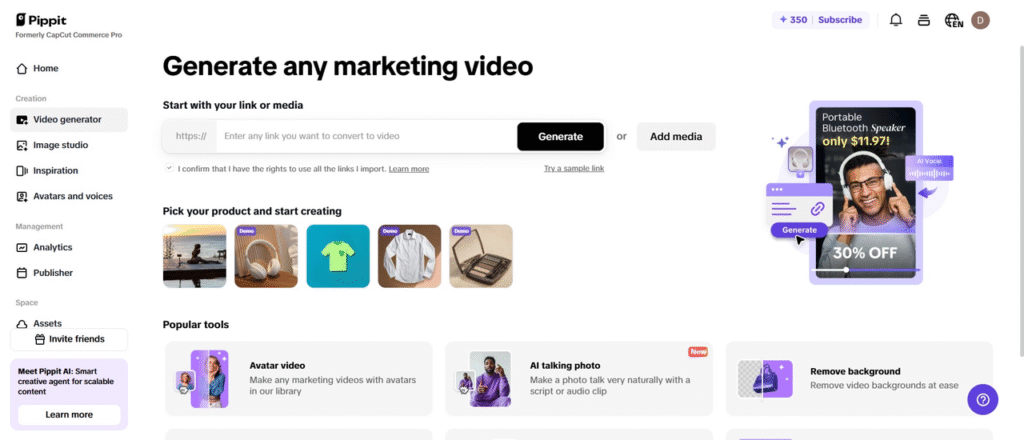
Capturing memories, one scroll at a time
Whether it’s a tech conference, fashion show, or product launch, the content from these events is gold. But when presented solely in horizontal orientation, it stands to be cropped, cut, or even overlooked on apps such as TikTok and Instagram Stories.
Here’s how companies are reformatting that material:
- Behind-the-scenes reels: Turn backstage videos into raw, vertical vlogs.
- Mini keynotes: Edit full-length speeches down to 30-second bites, designed perfectly for vertical viewing.
- Audience reactions: Show crowd reaction with punchy cuts that play well with mobile sound-off.
- Launch teasers: Edit stage reveals down to fast-cut, dramatic vertical cuts perfect for Instagram Reels.
Rather than making a single slick video for YouTube, savvy brands are creating 10+ mobile-optimized clips from the same content.
The art of reframing without losing the magic
If you just crop a landscape video into vertical, you tend to sacrifice context—half the face of the speaker, an important visual on a screen, or the passion of a live audience.
That’s where a free video resizer like Pippit saves the day. They don’t crop—they reframe the moment with real-time previews, auto-centering, and innovative overlays.
- A full-stage moment turns into a close-up hero shot.
- A wide-room view becomes a swipe-through narrative.
- A keynote slide turns into a kinetic title sequence.
The enchantment is repackaged for the new stage—the pocket screen—rather than being lost.
Three steps to mobile-ready magic with Pippit
With Pippit’s easy-to-use resizing process, converting your horizontal video to vertical scroll-stopping ones is a breeze. Here’s the step-by-step guide:
Step 1: Import your video
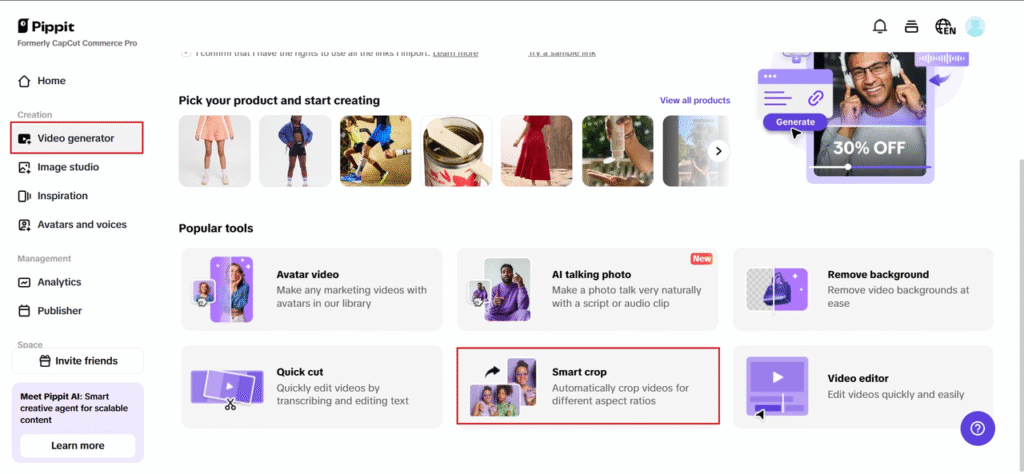
Open Pippit and choose the “Smart crop” tool. Upload your video from your computer or cloud storage. The user-friendly interface allows beginners and experts alike to begin resizing videos for use on platforms such as Instagram and TikTok.
Step 2: Choose the aspect ratio
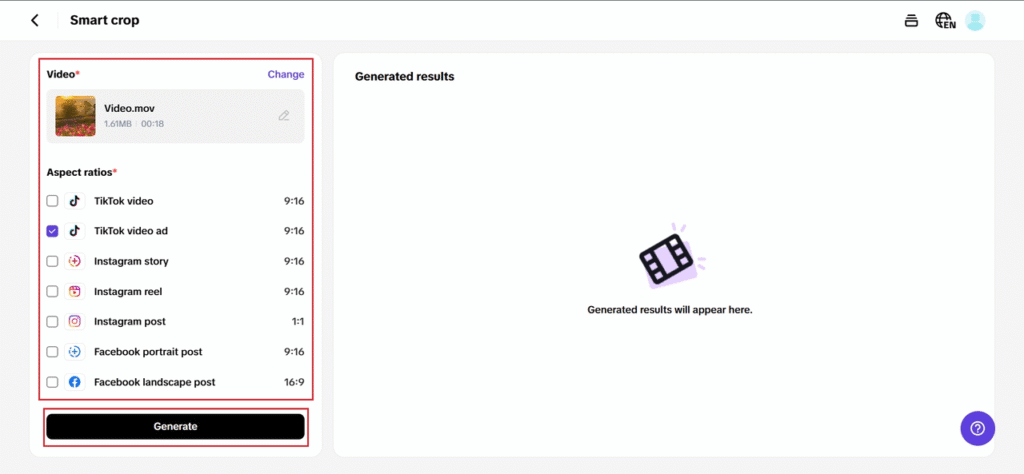
Select the aspect ratio of your platform, i.e., 9:16 for TikTok or 16:9 for YouTube. Utilize the live preview to fine-tune framing and ensure a perfect fit for your video. Pippit resizes the video so you can share it across your social media platforms.
Step 3: Export & share video
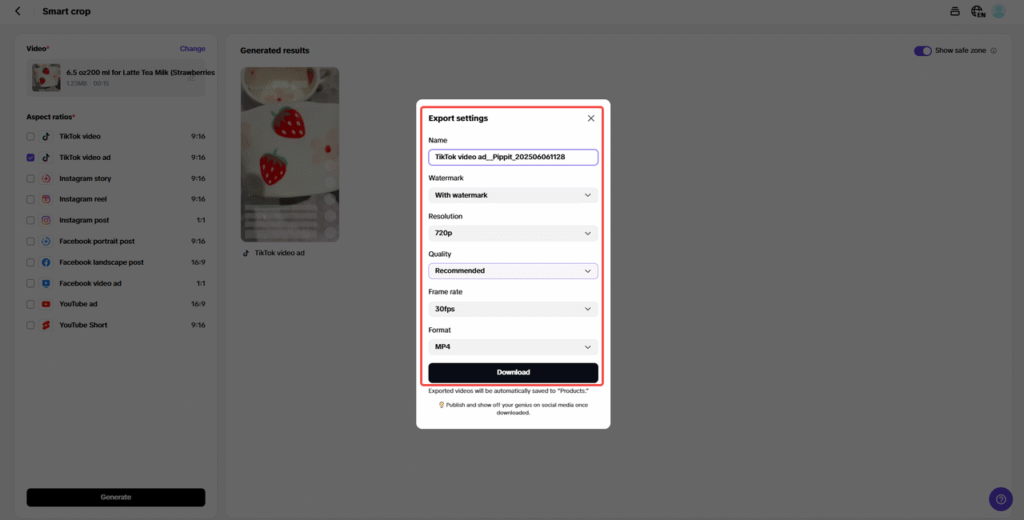
Preview your resized video for quality and accuracy. Click export to save the video in your desired resolution. Resize videos online for free with Pippit and share your videos directly to destinations such as Instagram and Facebook, watermark-free.
Your next highlight reel requires an AI video generator
Let’s not overlook what occurs prior to resizing. More brands are utilizing a free AI video maker to instantly produce promotional event reels from scratch.
That implies you can:
- Automatically generate recap videos based solely on event keywords or speakers’ names
- Insert motion graphics, captions, and animated effects with an instant click
- Create AI voiceovers or avatars to guide the recap
- Export multiple edits for multiple platforms—no extra crew required
In less than 15 minutes, go from lengthy event footage to storytelling fit for TikTok? It’s not only effective; it’s content marketing’s future.
When each clip represents a marketing campaign
Suppose you’ve organised a significant fashion show or product demonstration. Here’s how a clever scaling technique converts a single event into multiple campaigns rather than simply releasing one final cut:
- Reels on Instagram: Pull videos of crowd claps, model twirls, or product walk-ons that are suited for vertical displays.
- Pinterest Pins: Utilize square-shaped how-to clips from your presentation or highlight moments.
- YouTube Shorts: Edit sound bites of speakers or influencers into concise, subtitled bursts.
- TikTok: Edit behind-the-scenes content with popular music and rapid cuts to mimic native styles.
You don’t need to alter the content. But crop, caption, and post it differently? That’s the difference.
Size is important, but context is more so
Resizing isn’t only about tech. It’s about emotion.
A close-up of a speaker’s smile. A pan catching applause. A carefully timed zoom on a live product launch. These moments are imbued with feeling, and when sized and framed for mobile, they resonate powerfully with viewers who are otherwise scrolling by.
That is the distinction between content that is saved, shared, and recalled and content that is played.
From stage to screen in seconds
With on-demand content, your event doesn’t have to fade when the curtain closes. Using technology such as Pippit’s AI video creation and dynamic reflowing, branded events are no longer mere one-off spectacles—they are living social assets.
From the time a presenter takes the stage to the moment a product takes center stage, each frame can be repurposed into mobile-optimized stories that engage, educate, and convert.
Don’t worry about how it will appear on the big screen the next time you’re organising a large launch or live event. Find out how it will look in a person’s hand.